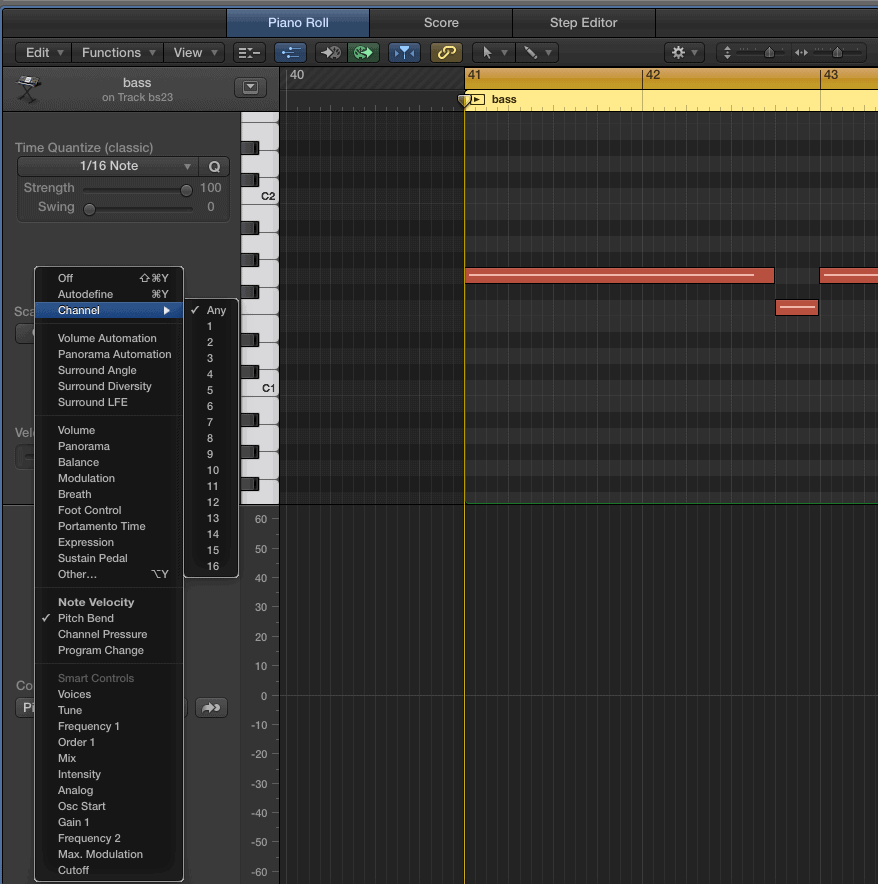How to resolve a problem with unplayable MIDI in Logic Pro
Sometimes (for example working in a collaboration with the other people) you can get unplayable MID files. You’re importing this MIDI into your project, you can see the notes in this MIDI pattern, but there are no any sounds coming from your instrument during playing this MIDI pattern.
To fix this you need to:
1. Select the MIDI pattern and open the event list
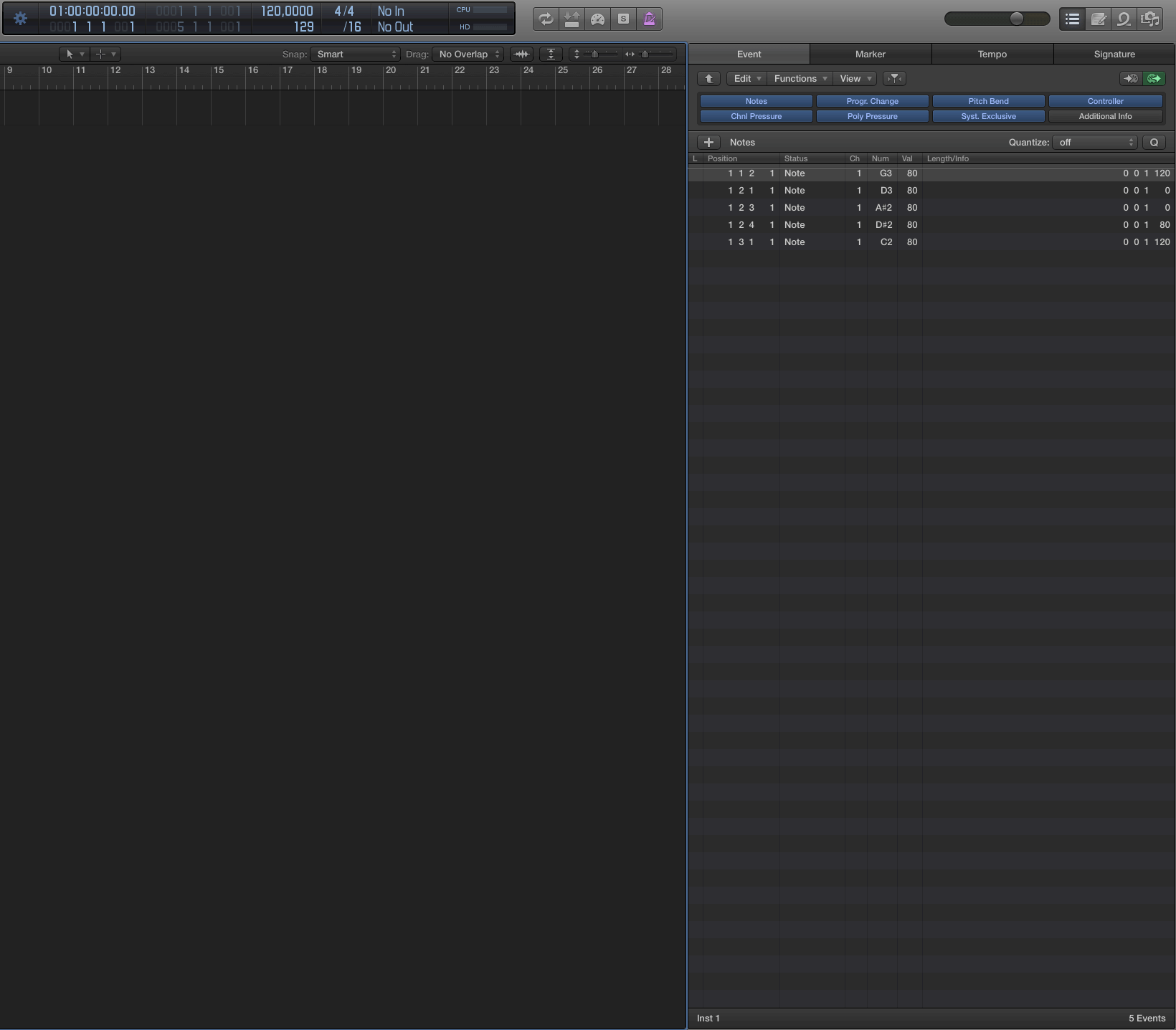
2. Check the MIDI channels and make them all “1”
If this will not help select your MIDI pattern, double click on them, find the “Controller” menu and in the pop up menu find “Channel” and select “Any”.